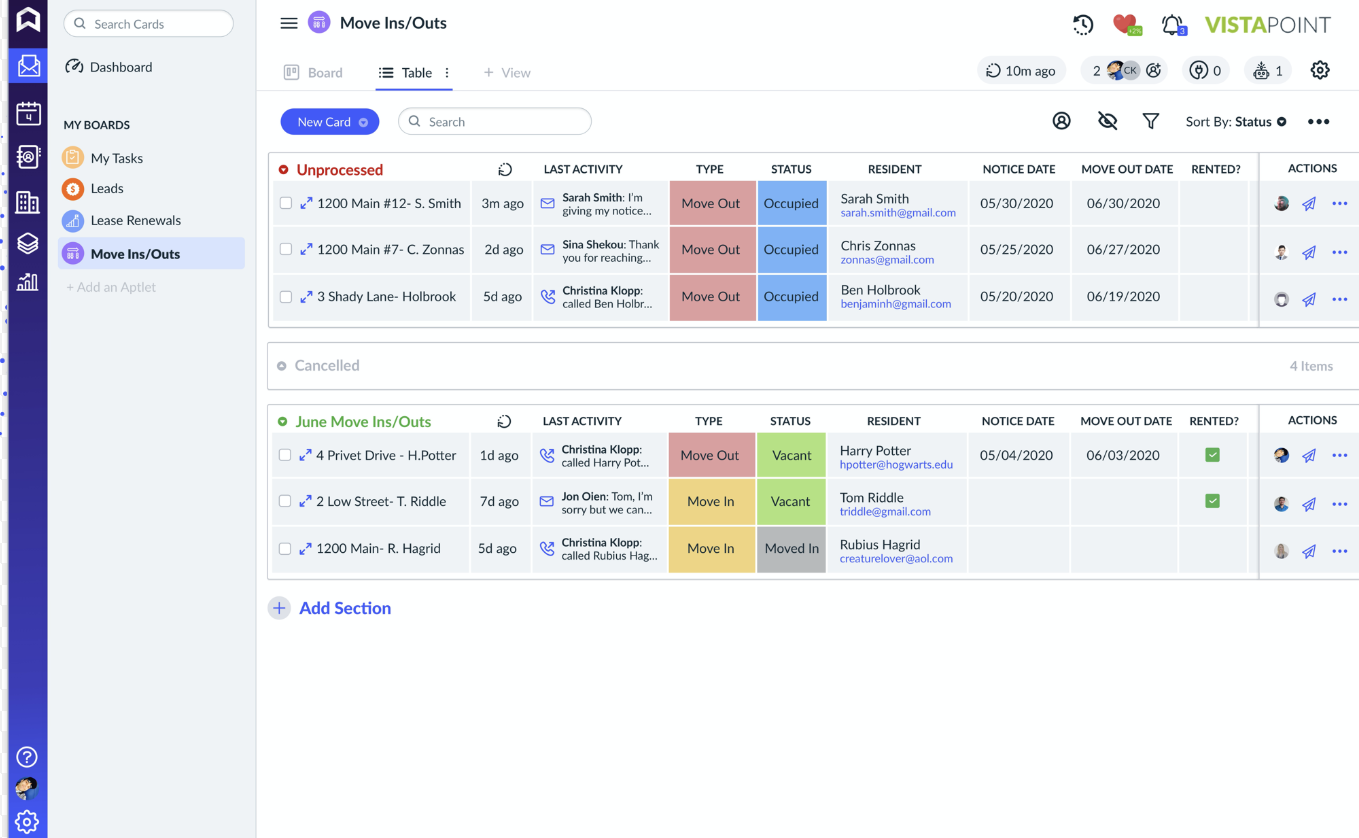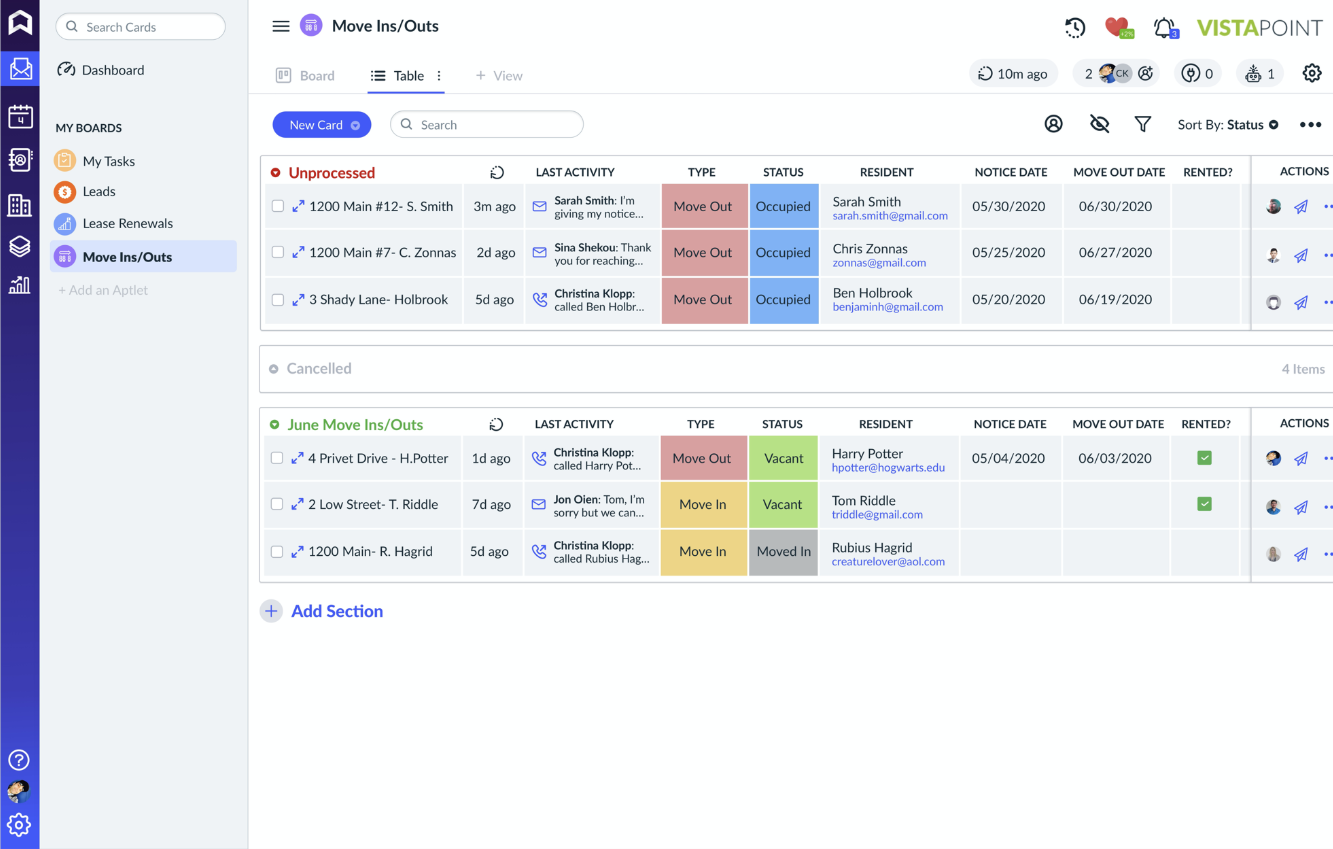5 Common Mistakes Property Managers Make When Setting Up Aptly and What to Do Instead
Aptly can transform your operations—if it’s set up right. But too often, we see teams fall into the same traps that limit impact and create unnecessary confusion. Let’s walk through the five most common mistakes property managers make when using Aptly and how to fix them.
Mistake #1: Letting Defaults Run the Show
Aptly's default templates are just that—defaults. They don’t reflect your company’s tone, process, or needs. Relying on them means critical steps could be missing, responsibilities unclear, and messaging off-brand. Fix: Use templates as a starting point, not a solution. Audit each stage, message, and logic setting to ensure it reflects how your team actually operates. Workflow Mapping + System Strategy
Real World: We had a client that was using Aptly’s out-of-the-box email templates, which were generic and didn’t contain any of their brand voice or Fair Housing compliance standards. Additionally, several stages in the Tenant Onboarding workflow didn’t match how their team actually onboarded new residents. Once we revised the templates and removed the non-essential stages, communication became clearer and the team regained control over their workflow.
Mistake #2: Doing Manually what Aptly can Automate
Many teams continue to manually sort cards, assign tasks, and move residents through workflows, missing out on the time-saving automation features Aptly offers. This creates inconsistent task execution and delays in follow-ups, leading to heavier administrative burden on your team.
Fix: Identify the parts of your process where tasks get missed, communication stalls, or follow-ups fall through the cracks. Then, look for opportunities to use Aptly’s automations, such as task triggers, automated notifications, and text messaging, to catch those gaps and alert your team to take timely action. Done right, automation should reduce what your team has to remember and ensure nothing slips. Automate what matters. Stop relying on memory and let Aptly handle the follow-ups so your team stays focused and nothing slips through.
Mistake #3: Overlooking Easy Integrations
Aptly isn’t meant to live in a silo. Skipping integrations (like your CRM, calendar, or maintenance platform) creates double entry, broken links, and missed opportunities.
Fix: Take inventory of your existing tech stack and explore the available Aptly integrations. Use connected tools for scheduling, lead management, or support to keep everything in sync and actionable.
Pro Tip: Use email parsers to automatically capture leads from marketing platforms like Realtor.com, and use Zapier to feed onboarding data from external forms, like Jotform, directly into Aptly. This eliminates manual entry and ensures your team has real-time visibility on incoming leads.
Mistake #4: Over of Under Build Your Workflow
Overcomplicated workflows get stalled. Oversimplified workflows leave gaps. Both lead to missed communication and confusion for your team.
Fix: Build with intention—but remember that your team’s structure matters. If one person handles accounts receivable end-to-end, a single A/R board might work. But if delinquencies, evictions, and payment plans are split between the team or if you have a high number of doors, multiple boards might be a better solution. Match your workflows to how your team actually works, not just the process on paper.
Mistake #5: Missing an Engagement Opportunity
Residents and owners are bombarded with messages. If your emails and texts don’t have clear CTAs, they often go ignored which leads to delays, frustration, or worse, no response at all.
Fix: Use formatting, buttons, and plain language to make CTAs unmissable. Whether it’s "Click here to schedule," "Reply YES to confirm," or "Upload your documents," spell it out and keep it above-the -fold (the top of the template).
Real World: One of our clients saw a 3x increase in lead conversion rate in leads after we cleaned up their email templates and added bold, unmistakable CTAs that linked directly to a booking page using Calendly.
Make Sure Your Automation Saves You Time
Aptly should feel like an assistant who never forgets, not another system to babysit. If your setup doesn’t save your team measurable time or reduce errors, it’s time for an audit.
Need Help Assessing Your Aptly Setup? Book a free audit with StreamWorksPM. We’ll show you what’s working, what’s not, and 3 things you can change right now to save time and reduce risk. Book Your Audit Now