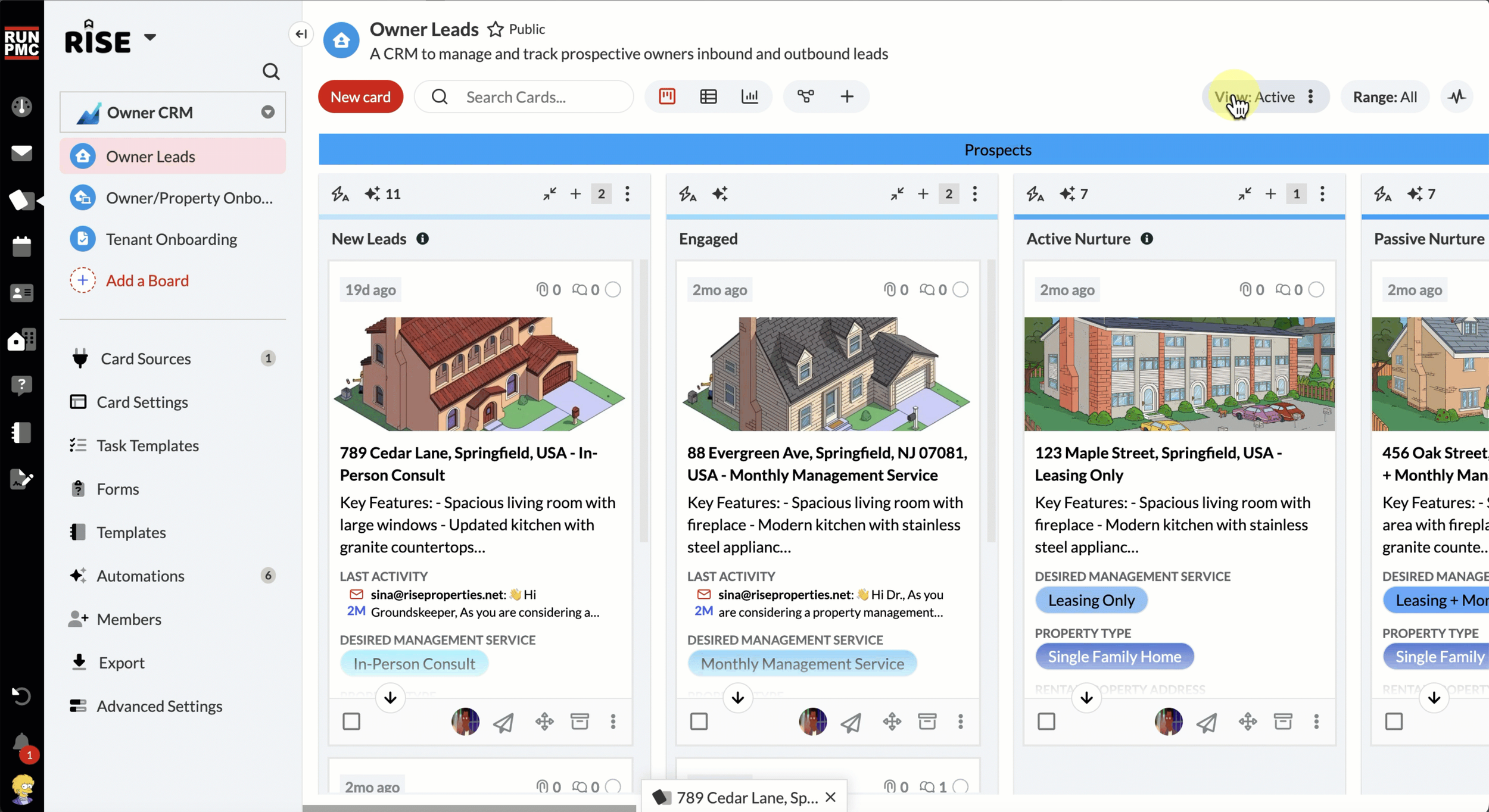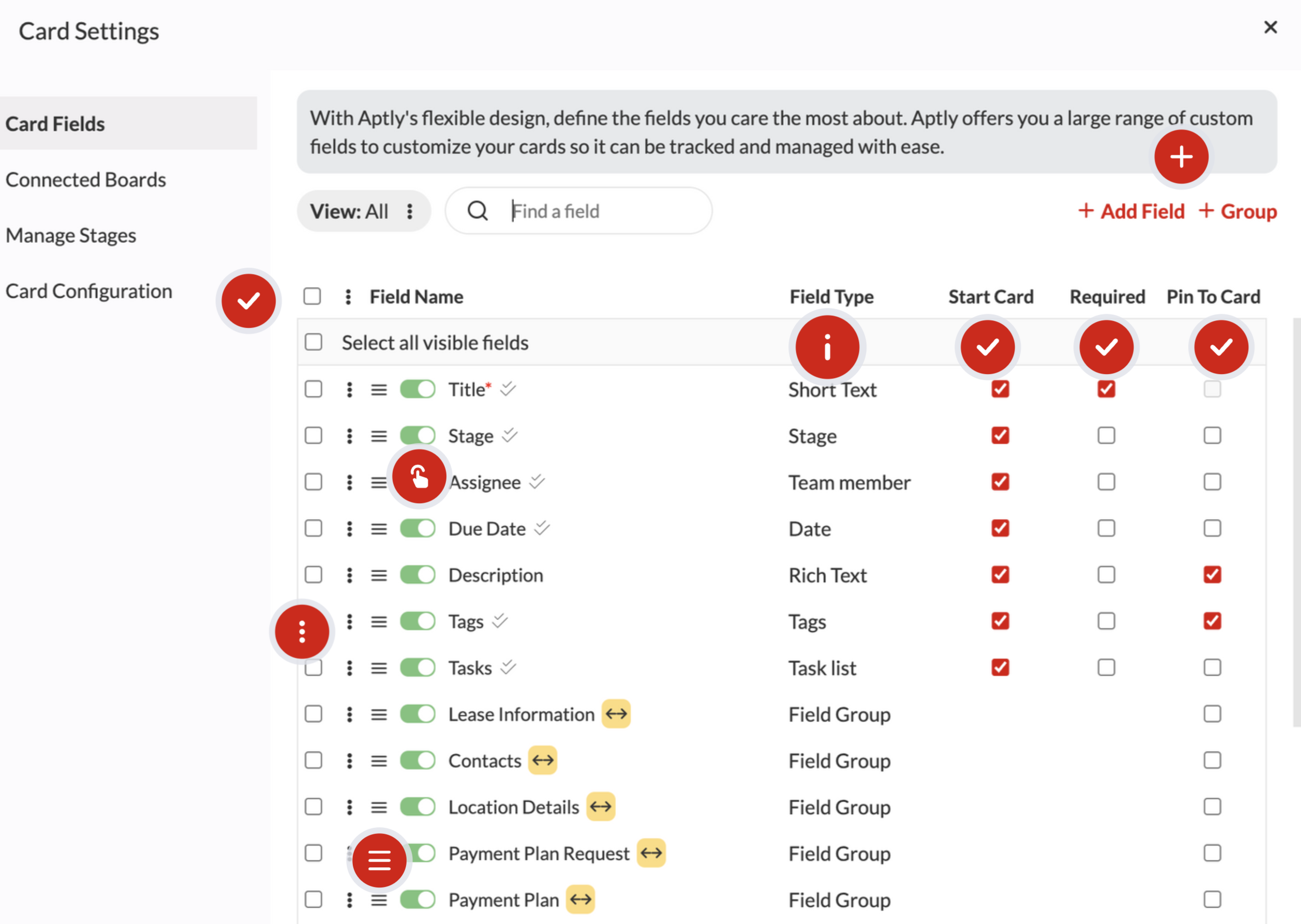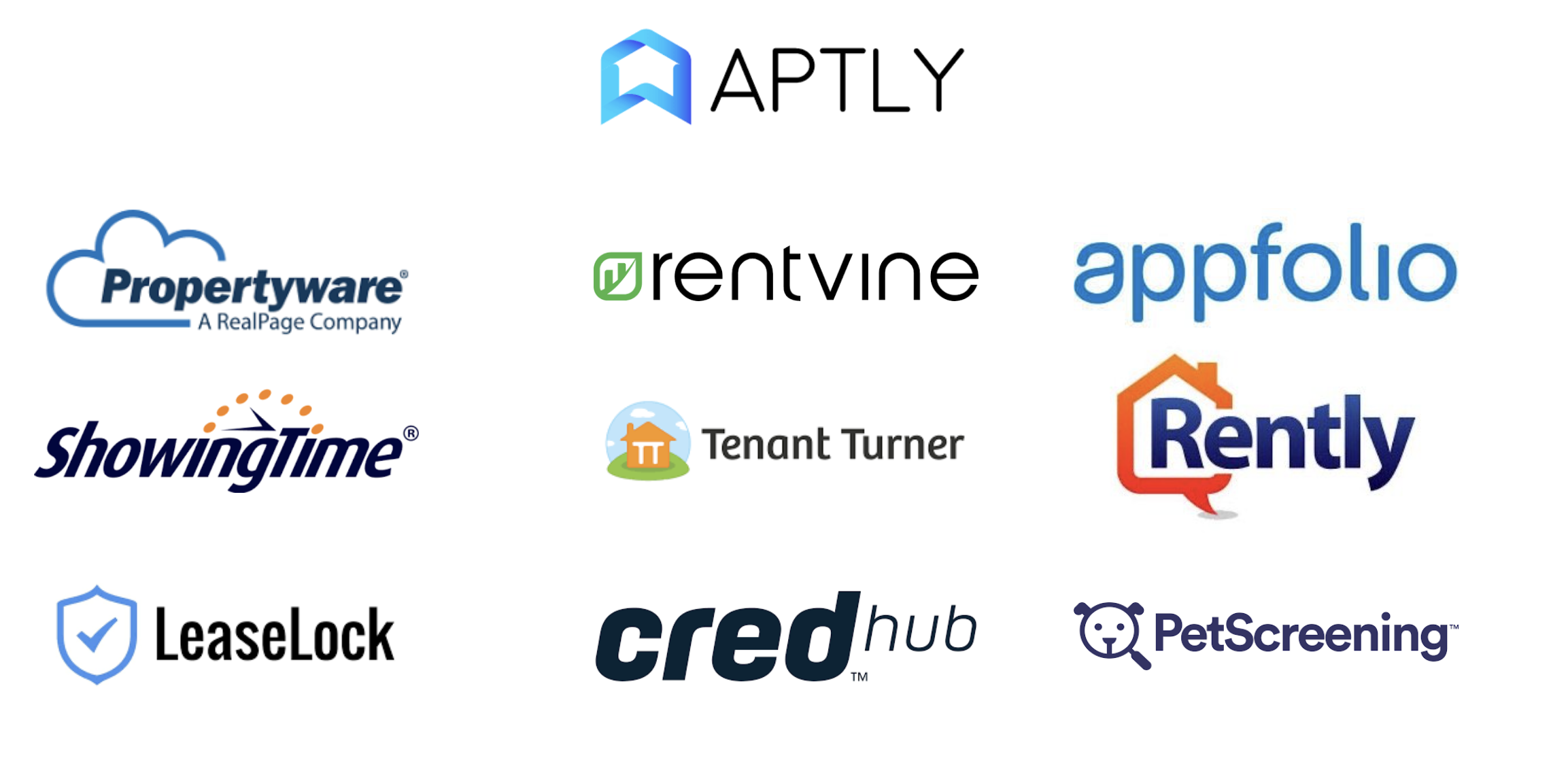The Complete Aptly Setup Checklist for Property Managers
Did you purchase Aptly and find yourself struggling to get started? Did you follow a structured rollout—or skip a few steps in the excitement to go live? Whether you're just beginning or already off and running, it's not too late to revisit the essentials. This checklist is our proven framework for implementing Aptly successfully across three key phases, helping you align your business processes and scale with confidence.
Phase 1: Foundation & Configuration
The first phase is about building a solid, functional Aptly foundation.
Review & Prioritize Boards: Focus on high-impact workflows first (e.g., leasing, maintenance, renewals).
Connect Email Inboxes: Link both personal and shared inboxes to centralize communication and unlock automation.
Integrate Texting: Connect Twilio or RingCentral numbers to enable SMS communication directly in Aptly.
Install Starter Boards: Use Aptly’s template gallery to install foundational workflows.
Phase 2: Workflow & Automation & Customize Communication Templates
Once the base is in place, tailor Aptly to match your brand, team, and processes.
Focus on MVP Delivery: Prioritize completing each workflow’s minimum usable version before expanding complexity.
Refine Communication Templates: Update email and SMS templates to match your tone, FAQs, and compliance needs.
Automate Workflow Steps: Use Aptly’s automation tools to streamline actions based on task status, messages, or tags.
Onboard Your Team: Train your staff on how Aptly works and the “why” behind each process to encourage adoption.
Audit & Adjust: Continuously gather feedback and tweak templates or automations as your team gets comfortable.
Loom will be a huge asset here.
Phase 3: Optimization & Reporting
With your system in motion, it’s time to boost efficiency and scale smarter.
Expand Automations: Add layered automation logic to eliminate manual work and increase consistency.
Integrate More Tools: Bring in additional apps and platforms to centralize operations (e.g., calendly, tenant turner, show mojo).
Refine Workflows: Revisit and expand workflows for edge cases, exceptions, and improved efficiency.
Ongoing Team Training: Conduct refreshers and advanced sessions to keep your team leveling up.
Loom: Using Loom will Support you and your team as you learn and document. They have an excellent SOP setting for training.
Pro Tip: Start Simple, Scale Smart
Don’t over-engineer from day one. Use Aptly’s templates, implement a lean version of each workflow, and grow from there. And remember—support is available if you need a guided setup or a full audit.
It isn’t uncommon for us to get messages like this from frustrated Aptly Users:
“Over the past six months, we've encountered significant challenges with Aptly. Despite a substantial financial investment and sincere efforts to integrate the platform into our workflows, we haven't been able to leverage it effectively for any real-world processes.”
You Don’t Have to Do This Alone
Most PMs try to DIY Aptly—and end up with half-built boards, missed automation, and inbox chaos. Don’t let that be you. Want to see what your first 30 days with a real system look like? Let’s map it together.
Book your free Aptly consult here →